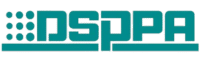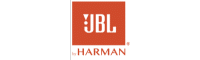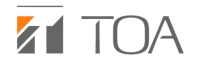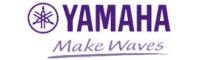The use of Public Address (PA) systems in schools has become increasingly important in today’s fast-paced and technology-driven educational environment. These systems serve as a vital tool for enhancing communication, ensuring safety, and creating a conducive learning atmosphere. In this comprehensive guide, we will explore the various aspects of PA systems for schools, including their benefits, features, and implementation.
Table of Contents
- Introduction to PA Systems
- What is a PA System?
- Importance of PA Systems in Schools
- Benefits of PA Systems for Schools
- Improved Communication
- Enhanced Safety Measures
- Efficient Management of Daily Operations
- Features of PA Systems for Schools
- Scheduled Paging
- Automatic Paging
- Emergency Paging
- Alarm Paging
- Live Announcements and Paging
- Prerecorded Message Paging
- Text-to-Speech Paging
- Zone-based Paging
- Paging Group (Zone)
- Background Music Streaming
- Integration with Other Communication Systems
- Voice Intercom
- Video Intercom
- Call Forwarding
- Call Transfer
- Call Spy
- Barge Spy
- Whisper Spy
- Call Split
- Wakeup Call
- Audio Conferencing
- Implementing PA Systems in Schools
- Choosing the Right PA System
- Installation and Setup
- Training and Familiarization
- Maintenance and Support
- Case Studies: Successful Implementation of PA Systems in Schools
- XYZ Elementary School
- ABC High School
- PQR Academy
- Best Practices for Utilizing PA Systems in Schools
- Developing Effective Communication Protocols
- Creating Timetables and Schedules
- Adapting to Emergency Situations
- Regular Maintenance and Testing
- Future Trends in PA Systems for Schools
- Integration with Smart Technologies
- Voice Recognition and Artificial Intelligence
- Enhanced Security Features
- Mobile Applications and Remote Control
- Conclusion
- References
 Introduction to PA Systems
Introduction to PA Systems
What is a PA System?
A PA system, or Public Address system, is a communication tool that amplifies and broadcasts audio messages to a large number of people. It consists of microphones, amplifiers, speakers, and control units that allow for efficient transmission of sound across a designated area.
Importance of PA Systems in Schools
In educational settings, effective communication is crucial for the smooth operation of daily activities. PA systems play a vital role in facilitating communication between administrators, teachers, students, and staff. They enable the dissemination of important announcements, emergency alerts, and instructional messages, ensuring that everyone within the school premises is well-informed.
Benefits of PA Systems for Schools
Improved Communication
PA systems provide a reliable and efficient means of communication within educational institutions. They allow administrators and teachers to convey important information to students and staff promptly. Whether it’s announcing schedule changes, reminding students about upcoming events, or making general announcements, PA systems ensure that messages are conveyed clearly and effectively.
Enhanced Safety Measures
One of the primary benefits of PA systems in schools is their ability to enhance safety measures. In emergency situations, such as natural disasters or lockdowns, PA systems enable administrators to issue timely instructions and updates to students and staff. This ensures that everyone is informed and can take appropriate actions to protect themselves.
Efficient Management of Daily Operations
PA systems also contribute to the efficient management of daily operations in schools. They can be used to announce class transitions, call students to the main office, or provide reminders about important tasks. This streamlines the flow of activities and helps maintain a well-organized environment.
Features of PA Systems for Schools
PA systems for schools come equipped with various features that enhance their functionality and usability. These features include:
Scheduled Paging
Scheduled paging allows administrators to pre-program announcements to be broadcasted at specific times. This feature is particularly useful for routine messages such as morning announcements, class changes, or dismissal reminders.
Automatic Paging
Automatic paging enables the system to play prerecorded messages automatically in response to specific triggers. For example, it can be set to play a reminder message when the lunch period is about to end or play a welcome message at the start of the school day.
Emergency Paging
In the event of emergencies, such as a fire or lockdown, emergency paging allows administrators to broadcast urgent announcements to the entire school or specific zones. This ensures that everyone is alerted and can take appropriate actions.
Alarm Paging
Alarm paging enables the system to trigger loud alarms or sirens in emergency situations. This helps to grab the attention of individuals and signals the need for immediate action. Alarms can be customized based on the type of emergency, ensuring a clear distinction between different situations.
Live Announcements and Paging
Live announcements and paging allow administrators or designated personnel to make real-time announcements using microphones connected to the PA system. This feature is useful for addressing large groups of students or staff during assemblies, events, or important meetings.
Prerecorded Message Paging
Prerecorded message paging allows administrators to create and store a library of prerecorded messages. These messages can be played back at any time, eliminating the need for live announcements for routine or repetitive messages.
Text-to-Speech Paging
Text-to-speech paging converts written text into spoken words, allowing administrators to type out messages that are then broadcasted through the PA system. This feature is particularly useful for individuals who may have difficulty speaking or for multilingual announcements.
Zone-based Paging
Zone-based paging enables administrators to direct announcements to specific areas or zones within the school premises. This ensures that messages reach the intended audience without causing unnecessary disruptions in other areas.
Paging Group (Zone)
Paging groups or zones allow administrators to group specific areas or zones together for simultaneous announcements. This is beneficial when multiple areas need to receive the same message simultaneously, such as during emergency situations or school-wide events.
Background Music Streaming
Background music streaming allows schools to play music throughout the premises to create a pleasant and engaging atmosphere. This feature is commonly used in hallways, cafeterias, or common areas to enhance the overall ambiance.
Integration with Other Communication Systems
PA systems for schools can be integrated with other communication systems to further enhance their functionality. Some common integrations include:
Voice Intercom
Voice intercom enables two-way communication between individuals at different locations within the school premises. This feature is particularly useful for verifying visitor identities at entry points or for communication between the main office and classrooms.
Video Intercom
Video intercom combines voice communication with video capabilities, allowing administrators or security personnel to visually identify visitors before granting access. This adds an extra layer of security and helps ensure the safety of students and staff.
Call Forwarding
Call forwarding allows incoming calls to be redirected to a designated phone or extension. This feature ensures that important calls are not missed and can be answered promptly by the appropriate personnel.
Call Transfer
Call transfer enables the seamless transfer of calls from one extension to another. This feature is useful for transferring calls to specific departments or individuals who can better address the caller’s needs.
Call Spy
Call spy allows authorized personnel to monitor ongoing calls without the knowledge of the parties involved. This feature can be used for training purposes or to ensure that calls are being handled appropriately.
Barge Spy
Barge spy enables authorized personnel to join an ongoing call and actively participate in the conversation. This feature is useful for supervisory purposes or to provide immediate assistance during critical situations.
Whisper Spy
Whisper spy allows authorized personnel to provide guidance or instructions to an individual on an ongoing call without being heard by the other party. This feature is particularly useful in situations where discreet communication is necessary.
Call Split
Call split enables an ongoing call to be split into two separate calls. This feature is useful when a third party needs to be included in the conversation or when separate conversations need to take place simultaneously.
Wakeup Call
Wakeup call allows individuals to schedule automated wake-up calls. This feature is commonly used in dormitories or boarding schools to ensure that students wake up on time for their morning routines.
Audio Conferencing
Audio conferencing enables multiple individuals to participate in a conference call simultaneously. This feature is useful for conducting virtual meetings, parent-teacher conferences, or collaborative sessions between classrooms.
Implementing PA Systems in Schools
Implementing a PA system in a school requires careful consideration of various factors. The following steps outline the implementation process:
Choosing the Right PA System
Selecting the appropriate PA system for your school depends on factors such as the size of the premises, the number of zones to be covered, and the specific features required. Consultation with a professional audio systems provider can help in identifying the most suitable solution for your school’s needs.
Installation and Setup
Once the PA system is procured, it needs to be installed and set up by qualified technicians. This includes mounting the speakers, connecting the necessary equipment, configuring the control unit, and testing the system for optimal performance.
Training and Familiarization
Training sessions should be conducted for administrators, teachers, and staff members to familiarize them with the operation and functionality of the PA system. This ensures that everyone knows how to use the system effectively and can make the most of its features.
Maintenance and Support
Regular maintenance and support are essential to ensure the longevity and reliability of the PA system. This includes periodic inspections, software updates, and prompt resolution of any technical issues. Establishing a maintenance schedule and having a dedicated support team in place is crucial for the smooth operation of the system.
Best Practices for Utilizing PA Systems in Schools
To maximize the benefits of PA systems in schools, it is important to follow best practices for their utilization. Here are some recommendations:
Developing Effective Communication Protocols
Establish clear communication protocols to ensure that messages are conveyed in a timely and organized manner. This includes defining the roles and responsibilities of administrators, teachers, and staff members in using the PA system effectively.
Creating Timetables and Schedules
Utilize the scheduling features of the PA system to create timetables and schedules for routine announcements. This ensures that messages are broadcasted at the appropriate times, minimizing disruptions and maximizing the impact of important information.
Adapting to Emergency Situations
Regularly review and update emergency protocols to align with the capabilities of the PA system. Conduct drills and simulations to familiarize everyone with emergency procedures, ensuring a swift and coordinated response during critical situations.
Regular Maintenance and Testing
Implement a regular maintenance and testing schedule to ensure the proper functioning of the PA system. This includes checking speakers, testing microphones, and verifying the reliability of emergency features. Promptly address any issues or malfunctions that arise.
Future Trends in PA Systems for Schools
As technology continues to evolve, so do PA systems for schools. Here are some future trends to watch out for:
Integration with Smart Technologies
PA systems are increasingly being integrated with smart technologies, allowing for seamless control and automation. This includes integration with voice assistants, smart home devices, and centralized control systems, enabling administrators to manage the system with greater ease and efficiency.
Voice Recognition and Artificial Intelligence
Advancements in voice recognition and artificial intelligence are paving the way for more intuitive PA systems. These systems can recognize specific voices, respond to natural language commands, and even provide personalized announcements based on individual preferences.
Enhanced Security Features
Security remains a top priority in schools, and PA systems are evolving to offer enhanced security features. This includes advanced video surveillance integration, facial recognition technology, and automated emergency response systems.
Mobile Applications and Remote Control
The rise of mobile applications and remote control capabilities allows administrators to manage the PA system from their smartphones or tablets. This provides flexibility and convenience, enabling them to make announcements or issue alerts even when they are not physically present on school premises.
Conclusion
PA systems play a crucial role in enhancing communication, safety, and efficiency in schools. With their wide range of features and integration possibilities, these systems have become indispensable tools for administrators, teachers, and staff. By implementing a reliable and modern PA system, schools can create an environment that fosters effective communication, ensures the safety of students and staff, and facilitates smooth daily operations.

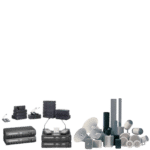
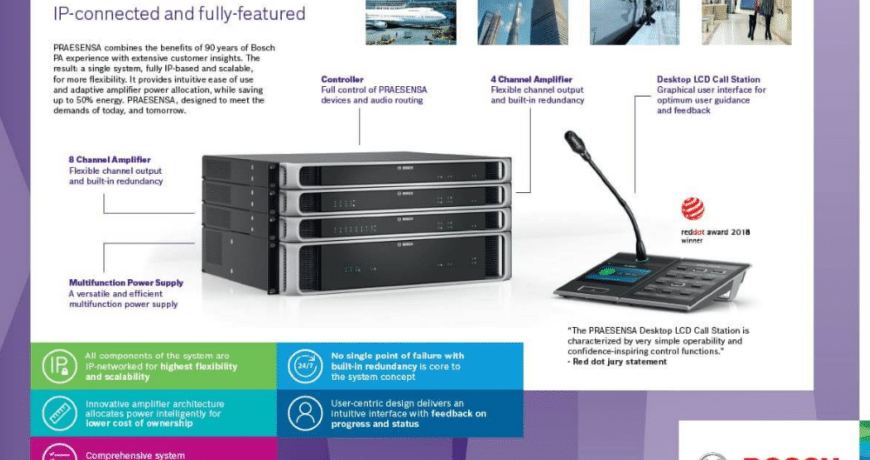
 Introduction to PA Systems
Introduction to PA Systems